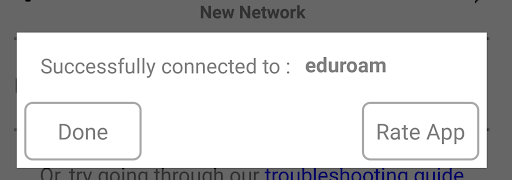10.0 - Last modified on 2025-10-07 Revised by Nathan Erwin
9.0 - Last modified on 2024-12-04 Revised by Amelia Brubaker
8.0 - Last modified on 2023-07-17 Revised by Amelia Brubaker
7.0 - Last modified on 2023-07-12 Revised by Sara Grady
6.0 - Last modified on 2022-11-30 Revised by Denise Moser
5.0 - Last modified on 2021-11-30 Revised by Denise Moser
4.0 - Last modified on 2020-11-30 Revised by Colin Wilson
3.0 - Last modified on 2019-12-11 Revised by Matthew McGuire
2.0 - Last modified on 2019-12-08 Revised by Denise Moser
Question: How do I connect to eduroam using an Android device?
Answer:
- Using your preferred browser visit eduroam.nd.edu
- Your operating system will be detected automatically
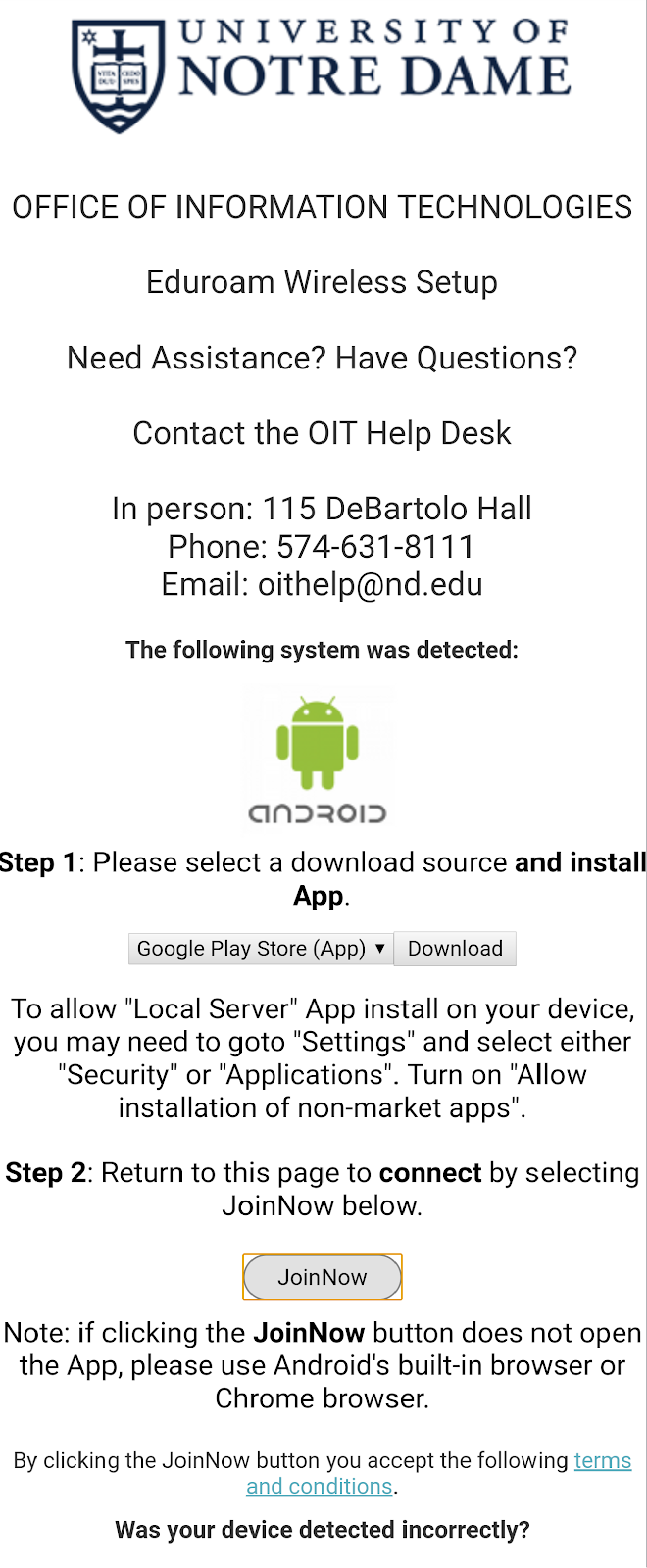
- Select Google Play Store (app)
-
- Click JoinNow
- At the login screen type in your username as NetID@nd.edu and enter your password. Click Continue

- When you see the message that it has completed, click Done.