10.0 - Last modified on 2025-10-07 Revised by Nathan Erwin
9.0 - Last modified on 2024-12-04 Revised by Amelia Brubaker
8.0 - Last modified on 2023-07-17 Revised by Amelia Brubaker
7.0 - Last modified on 2023-07-12 Revised by Sara Grady
6.0 - Last modified on 2022-11-30 Revised by Denise Moser
5.0 - Last modified on 2021-11-30 Revised by Denise Moser
4.0 - Last modified on 2020-11-30 Revised by Colin Wilson
3.0 - Last modified on 2019-12-11 Revised by Matthew McGuire
2.0 - Last modified on 2019-12-08 Revised by Denise Moser
Question: How do I connect to the eduroam wifi network using an Android device?
Answer:
- On your Android device, visit eduroam.nd.edu with your preferred browser (e.g. Chrome)
- The eduroam page should detect your device and operating system automatically
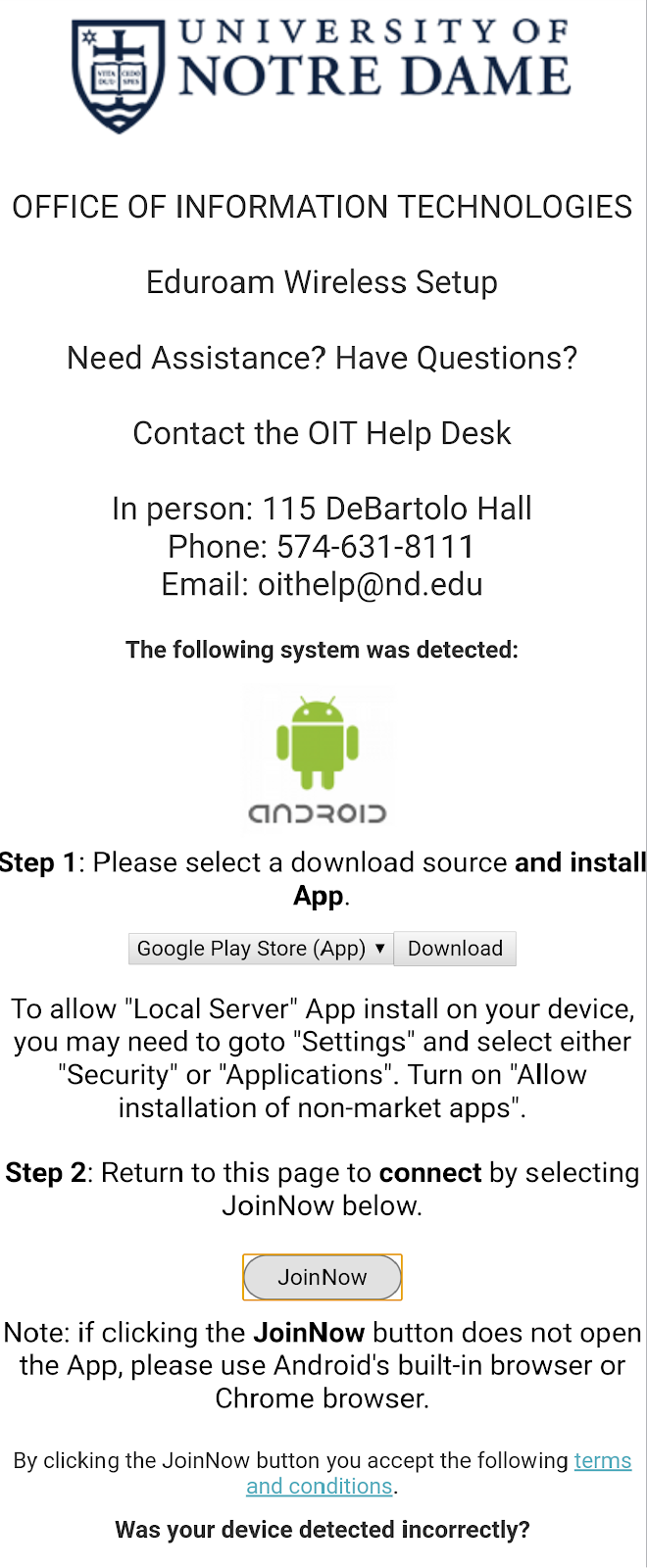
- Near the bottom of the eduroam page, in step 1 select Google Play Store (app) and in Step 3 tap the JoinNow
button
-
- At the login screen, enter your netid@nd.edu username and your password. Click Continue
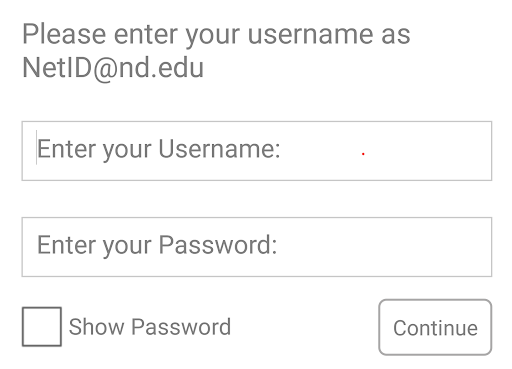
- When you see the message that it has completed, click Done.
